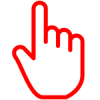
1. Select Product
Browse from our wide selection of products and select your desired product.
2. Upload Your Design
If you already have a finished design file, please upload your file using the ‘upload’ button on the product page. If the file is larger than the allowed space on the upload option, you may also send your file via WeTransfer from the menu bar. If you do not have a design file, no worries! We have an easy-to-use Designer Tool that lets you customize one of our many templates, or if you prefer, you can start from scratch.
3. Submit Your Order
Once we receive your order and your payment has been processed, a representative from bannerNprint will send you a proof via email within 2-4 business hours. This may vary depending on the order quantity and time the order has been placed. If your order has been submitted outside of business hours, you will receive an email with your proof the following business day. You can request revisions at this time. If you are happy with the design, please respond to the email confirming that the proof is ready for print. Once we have received your confirmation of approval via email, your order will be sent to production.
4. Shipment of Order
After production has been completed, your order will be shipped out via FedEx the same or next business day depending on when the production has been finished. Please note that once we begin printing, you may not request any additional revisions to your design. The order may also not be cancelled. You will receive an email confirming shipment with the tracking number once the package(s) has been picked up from our location.
